The first step is to find the video you want to embed. We'll be using this video.
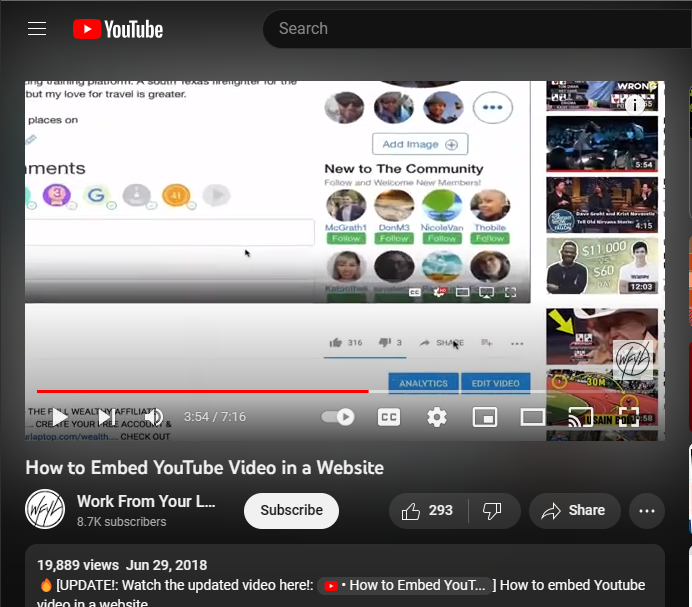
Select the share option underneath the video.
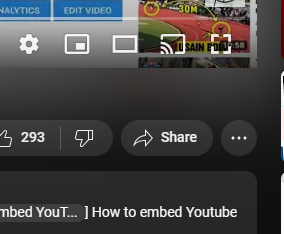
This will bring up a menu, from this menu select "Embed".

Selecting Embed will bring up another menu. You should see some generated code.

Highlight and copy the code. This can be pasted into any HTML file to embed the video using the iframe tag. As an example, here is an embedded video.
Using these steps, you can embed other videos wherever you choose.